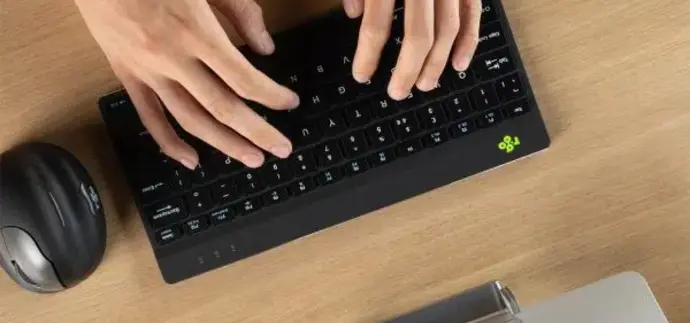Did you know that many physical complaints in the office can easily be prevented with the right keyboard? Scientific studies show that poor typing posture can lead to wrist, shoulder, and neck pain. Fortunately, there are solutions to improve your posture and prevent discomfort. In this blog post, we’ll explain how an ergonomic keyboard can help.Did you know that many physical complaints in the office can easily be prevented with the right keyboard? Scientific studies show that poor typing posture can lead to wrist, shoulder, and neck pain. Fortunately, there are solutions to improve your posture and prevent discomfort. In this blog post, we’ll explain how an ergonomic keyboard can help.
Why is an ergonomic keyboard important?
Using a traditional keyboard often forces your hands and wrists into unnatural positions, which over time can cause strain and pain in your wrists, arms, shoulders, and neck. An ergonomic keyboard is designed to keep your hands, wrists, and arms in a natural position, reducing the strain on your muscles. Research shows that using an ergonomic keyboard can reduce the risk of such complaints by up to 40%.
How to choose the right keyboard?
- Positioning is everything
Your keyboard should be placed directly in front of you, with enough room for your wrists to rest. This ensures that your wrists and forearms stay in a neutral position, which is essential to avoid tension.Your keyboard should be placed directly in front of you, with enough room for your wrists to rest. This ensures that your wrists and forearms stay in a neutral position, which is essential to avoid tension. - Flat keyboard = fewer wrist problems
The flatter the keyboard, the better. This ensures that your wrists don’t have to bend upwards. Studies show that keyboards with a lower angle help reduce strain on the wrists. - Using shortcuts saves your body
Did you know that each time you reach for the mouse, your shoulder and neck muscles are strained? By using more keyboard shortcuts, you limit these movements and give your body a rest. Studies show that frequent use of shortcuts can reduce muscle strain by up to 20%. - Compact keyboard for better balance
A keyboard that is no wider than your shoulders helps keep your arms in a natural position. This prevents unnecessary strain on your shoulders and upper arms, which you will especially notice after long working hours.
What types of ergonomic keyboards are available?
- Compact standard keyboard
This type is narrower than traditional keyboards but still has a numeric pad. It’s ideal for those who need to enter numbers regularly without overburdening their arms. - Compact keyboard without numeric pad
This is the best choice if you often use a mouse. The smaller width means the distance to the mouse is shorter, reducing strain on your wrists and arms. It’s ideal for those who work a lot with documents and spreadsheets! - Split keyboard for ultimate comfort
This type of keyboard can be split in the middle and tilted outwards, keeping your wrists in a natural, relaxed position. This type is often recommended for people with chronic wrist or arm complaints. - Separate numeric keypad
Do you often need to enter numbers? Combine a compact keyboard with a separate numeric pad. This allows you to keep your keyboard close to your body while still entering numbers efficiently.
Conclusion
An ergonomic keyboard is more than a luxury; it's an investment in your health. Want personal advice on which keyboard suits you best? Feel free to contact us!